The Quest for AI Photorealism
Welcome to SocialSight's deep dive into creating photorealistic images with AI! Photorealism in AI art is the pursuit of generating visuals that are virtually indistinguishable from actual photographs. It's about capturing the nuance of light, texture, depth, and composition that our eyes (and cameras) perceive in the real world. This guide will equip you with the prompting techniques to achieve stunningly realistic results with AI tools like SocialSight's Free AI Image Generator.
Defining Photorealism in AI Art
Achieving true photorealism with AI isn't just about making something "look real." It involves a careful combination of elements: accurate lighting and shadows, believable textures and materials, correct perspective and depth of field, and often, the subtle imperfections that make an image feel authentic rather than artificially perfect.

Hyperrealistic still life, a bowl of dewy red apples on a weathered oak table, soft morning window light creating gentle shadows, extremely detailed textures, Canon EOS R5, 85mm f/1.2 lens, tack sharp focus.Pillar 1: Camera & Lens Emulation
To make an AI image look like a photograph, "think" like a photographer. Using terms associated with cameras and lenses can significantly steer the AI's output towards realism.
Aperture & Depth of Field (DoF)
Aperture (often denoted by f-numbers like f/1.4, f/8) controls how much of your image is in sharp focus.
- Shallow DoF (Blurry Background): Creates a cinematic look, isolating the subject. Use shallow depth of field, bokeh background, wide aperture, f/1.4, f/1.8, f/2.8.
- Deep DoF (Everything Sharp): Often used for landscapes where you want the entire scene in focus. Use deep depth of field, everything in focus, narrow aperture, f/11, f/16, f/22.

Photorealistic portrait of a thoughtful woman in a bustling cafe. Left: f/1.8, beautiful bokeh. Right: f/11, background details visible. --gridShutter Speed & Motion
Shutter speed determines how long the camera sensor is exposed to light, affecting motion capture.
- Freeze Action: For crisp images of moving subjects. Use fast shutter speed, action shot, 1/1000s.
- Show Motion Blur: For artistic effects like flowing water or light trails. Use long exposure, slow shutter speed, motion blur, light trails, 3 second exposure.
Lens Types & Focal Lengths
Different lenses offer unique perspectives. Mentioning lens types or focal lengths (e.g., 35mm, 50mm, 85mm, 200mm) can guide the AI.
- Macro lens or extreme close-up: For tiny details (e.g., 'macro photo of an insect's eye').
- Wide-angle lens (e.g., 16mm, 24mm, 35mm): For expansive landscapes, architecture, or creating a sense of space. Use wide-angle shot.
- Standard lens (e.g., 50mm): Closely mimics human vision, very versatile. 50mm photography.
- Portrait lens (e.g., 85mm, 105mm, 135mm): Ideal for flattering portraits with good subject separation. 85mm portrait.
- Telephoto lens (e.g., 200mm, 400mm, 600mm): For distant subjects (wildlife, sports), compresses perspective. telephoto shot of a bird.
- Tilt-shift lens: For a miniaturized effect or correcting perspective in architecture.
Film Stock & Grain
To add an analog touch or specific color rendition, you can reference film characteristics.
- Specific Stocks: shot on Kodak Portra 400, Fujifilm Velvia 50 colors, Ilford HP5 for black and white, Cinestill 800T look.
- Grain: subtle film grain, fine grain, slightly grainy analog photo (avoid 'noisy' unless intended).
- Format: 35mm film photo, medium format (Hasselblad, Mamiya), large format (4x5, 8x10) - often implies higher detail.
Pillar 2: Mastering Light for Realism
Lighting is arguably the most critical factor in photorealism. It defines form, creates mood, and adds depth.
Natural Light Sources
- Golden Hour: Warm, soft, directional light shortly after sunrise or before sunset. Casts long shadows. Keywords: golden hour lighting, magic hour.
- Blue Hour: Cool, diffused, ethereal light just before sunrise or after sunset. Keywords: blue hour ambiance.
- Midday Sun: Harsh, bright, high contrast with strong, short shadows. Keywords: bright midday sun, direct sunlight.
- Overcast Day: Soft, diffused, even lighting with muted shadows. Ideal for portraits. Keywords: soft overcast lighting, diffused daylight.
- Window Light: Soft, often directional light coming through a window. Keywords: natural window light, soft light from window.
- Moonlight: Cool, low-level light. Keywords: moonlit scene, under the full moon.

Photorealistic landscape, rolling hills bathed in warm golden hour sunlight, long shadows, atmospheric haze, shot on Sony A7IV, 35mm lens.Artificial & Studio Light
- Softbox: Simulates large, diffused light. studio portrait with softbox.
- Ring Light: Even, shadowless light, distinctive eye catchlights. beauty shot with ring light.
- Spotlight: Hard, focused beam of light. dramatic spotlight on subject.
- Practical Lights: Lights visible in the scene. neon signs, street lamps, candlelight, desk lamp, car headlights.
- Cinematic Lighting: Often implies a stylized, moody, and professional lighting setup with specific color grading (e.g., orange and teal cinematic lighting).
Light Quality & Direction
- Quality: hard light (sharp shadows), soft light (diffused shadows).
- Direction: front lighting, side lighting, Rembrandt lighting (triangle on cheek), split lighting (half face lit), backlighting or rim lighting (outlines subject), top lighting, under lighting.
- Effects: volumetric lighting (visible light rays), lens flare, Chiaroscuro (strong light/dark contrast).
Pillar 3: Textures, Materials & Fine Details
Convincing photorealism hinges on believable surfaces and intricate details that mimic the complexity of the real world.
Describing Surfaces Accurately
Be highly specific about the materials and their properties:
- Skin: realistic skin texture, visible pores, subtle imperfections, freckles, dewy skin, weathered skin.
- Fabrics: rough linen weave, smooth silk sheen, fluffy cashmere sweater, worn denim texture, intricate lace detail.
- Metals: brushed aluminum, polished chrome reflections, rusty iron, tarnished brass, anodized titanium.
- Wood: detailed oak wood grain, polished mahogany, weathered driftwood, splintered wood.
- Glass/Liquids: clear glass with condensation, rippling water surface, transparent ice cube, viscous honey.
- Nature: rough tree bark texture, delicate flower petals, wet moss on stone, grainy sand, cracked earth.

Macro photograph of a green leaf with visible veins and dew drops, intricate details, hyperrealistic texture, natural morning light.Keywords for Intricate Detail
Encourage the AI to render high levels of information:
- hyperdetailed, ultra-detailed, intricate details, meticulously detailed, sharp focus, tack sharp, UHD, 8K resolution (as a quality descriptor), photorealistic rendering.
Pillar 4: Photographic Composition & Framing
How you arrange elements within the frame is crucial for a "photographic" feel. Mentioning camera angles and compositional rules helps.
Classic Compositional Rules
- rule of thirds
- leading lines (lines that draw the viewer's eye)
- symmetry or asymmetry
- framing within a frame (e.g., subject viewed through a window or doorway)
- use of negative space
- golden ratio or Fibonacci spiral (more advanced).
Viewpoints & Camera Angles
- eye-level shot
- low angle shot (makes subject look imposing)
- high angle shot (can make subject look smaller or give overview)
- bird's-eye view or drone shot (directly overhead)
- worm's-eye view (looking up from ground level)
- close-up (CU), extreme close-up (ECU), medium shot (MS), long shot (LS), full shot (FS).
- Dutch angle or canted angle (tilted frame for unease or dynamism).
Pillar 5: The Art of Subtlety & Imperfection
Real life isn't perfect. Adding subtle imperfections can dramatically increase realism and help avoid the "CG" or "uncanny valley" look.
Avoiding the "Too Perfect" CG Look
- Mention subtle imperfections, slightly asymmetrical features for faces.
- Add a touch of realism: dust particles in the air, a few stray hairs, minor scratches on a surface, creases in clothing.
- For people, specify natural expression rather than "perfect smile." Consider candid shot or photojournalistic style for less posed looks.
Advanced Photorealism Techniques
- Referencing specific camera models or brands: shot on Leica M11, Canon EOS R6 photo, Phase One XF quality.
- Post-processing terms: cinematic color grading, desaturated tones, high dynamic range (HDR), tone mapping.
- Using technical terms: global illumination, ray tracing reflections (conceptual for AI).
Common Pitfalls & Troubleshooting
- Uncanny Valley (Faces/Hands): The AI struggles most here. Be very specific about natural features. Use negative prompts like --no distorted hands, --no extra fingers, --no mutated eyes. Sometimes simplifying the pose helps.
- Plastic/Waxy Skin: Explicitly ask for realistic skin texture, pores, matte skin or slightly oily skin (context dependent).
- Flat or Unnatural Lighting: Always describe your light source, direction, and quality. Avoid vague lighting.
- Overly Saturated Colors: If colors look too artificial, try natural color palette, subtle desaturation, or reference a film stock known for realistic colors.
- Perfect Symmetry / Repetition: Unless intentional, this can look artificial. Add keywords for slight variations or asymmetry.
Photorealism Showcase: Prompts & Results
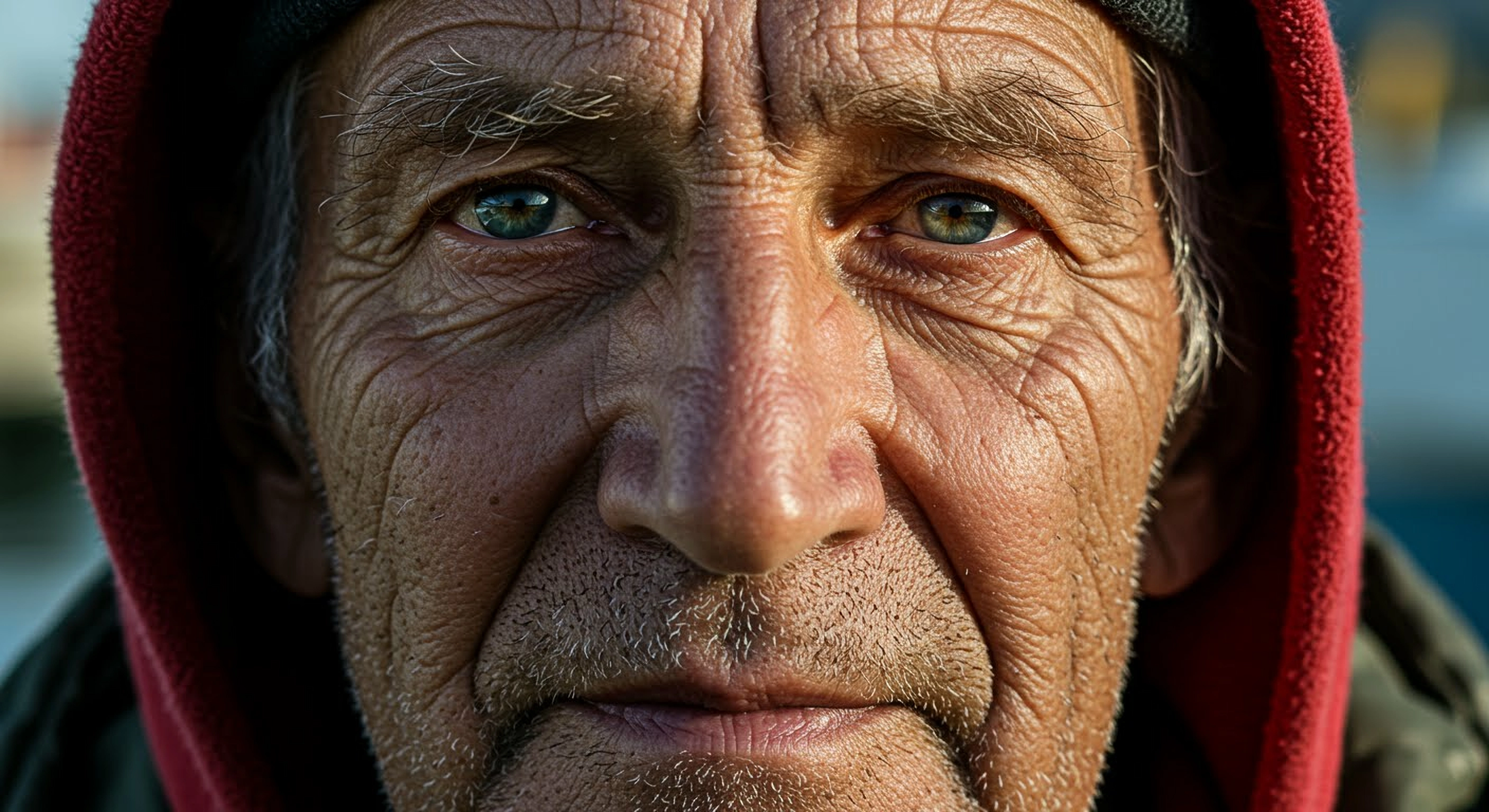
Photorealistic close-up portrait of an elderly fisherman with deep wrinkles and kind, thoughtful eyes, weathered skin texture, natural diffused daylight from a side window, shot on Fujifilm GFX 100, 110mm f/2 lens, extremely detailed, tack sharp.
Photorealistic portrait of an alluring young woman, early 20s, with striking eyes and windswept dark hair, subtle smile. Standing on a rain-slicked city street at night, vibrant neon signs reflecting in her eyes and on wet pavement. Cinematic lighting, shallow depth of field (f/1.8), shot on Sony A7IV with an 85mm lens, moody atmosphere, hyperdetailed skin texture with raindrops, realistic reflections.
Mouth-watering gourmet cheeseburger on a wooden board, hyperrealistic food photography, sesame seed bun, melted cheddar cheese, juicy patty, fresh lettuce and tomato, shallow depth of field, bokeh background of a rustic kitchen, professional food styling, Canon 5D Mark IV, 100mm macro lens.Ready to Create Photorealistic Masterpieces?
Put these photorealism techniques to the test and see how close to reality you can get with your AI creations on SocialSight.
Try SocialSight's Free AI Image Generator!Need more help? Check out our main prompting guide.
