The Power of AI in Logo Design
Welcome to SocialSight's guide to crafting impactful logos using AI! A great logo is the cornerstone of any brand. With AI, you can rapidly explore diverse design concepts, styles, and color palettes to find the perfect visual identity. This guide will teach you how to write effective prompts for SocialSight's Free AI Logo Generator, helping you create unique and professional logos in minutes. Remember, our backend service will automatically understand you want a logo, so focus your prompt on the *visual characteristics*.
Defining Your Logo's Core Vision
Before prompting, consider what your logo should represent. What are the key attributes of the brand or project? Is it innovative, traditional, playful, or sophisticated? Having a clear vision will translate into more effective prompts.
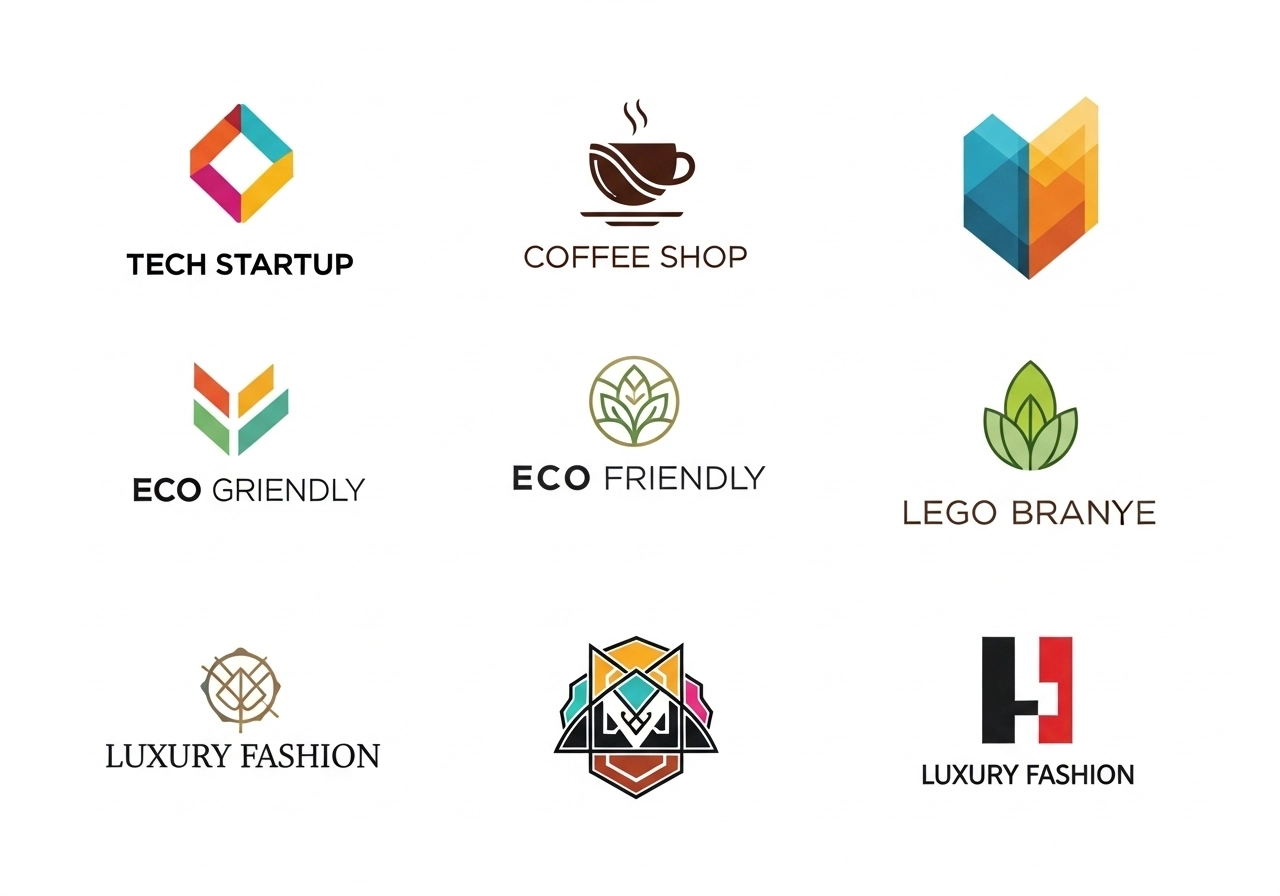
A collection of diverse logo concepts: tech startup, coffee shop, eco-friendly brand, luxury fashion. Minimalist, emblem, and abstract styles visible.Pillar 1: Subject & Iconography - The Core Symbol
What is the central visual element of your logo? This could be an object, animal, letter, geometric shape, or an abstract form. Be specific to guide the AI effectively.
Choosing Your Central Element
Think about imagery that is relevant to your brand or message.
- Objects: stylized book and quill, minimalist coffee bean, geometric mountain peak, sleek rocket ship outline.
- Animals/Nature: majestic eagle silhouette, playful fox icon, elegant swan shape, stylized oak tree, delicate leaf outline.
- Letters/Monograms: (Describe the visual style) interlocking letters 'S' and 'B' in a modern style, ornate letter 'M' with flourishes.
- Abstract Shapes: dynamic swoosh, interconnected circles, fluid wave form, sharp geometric pattern.

Grid of logo icons: Left - Geometric lion head, bold lines. Right - Abstract dynamic swoosh, flowing curves, vibrant blue.Abstract vs. Literal Representations
Decide if you want a direct representation or something more interpretive.
- Literal: clear apple silhouette for a grocery store.
- Abstract: interconnected nodes forming a subtle brain shape for a tech company, flowing lines suggesting water and growth for a wellness brand.
Pillar 2: Visual Style - Setting the Tone
The style of your logo communicates a lot about your brand's personality. Use keywords to define the aesthetic.
Common Logo Styles to Explore
- Minimalist: minimalist design, simple lines, clean, uncluttered. Often uses negative space.
- Abstract: abstract mark, conceptual design, non-representational shape.
- Geometric: geometric shapes, symmetrical, sharp angles, circles, triangles, polygonal.
- Vintage/Retro: retro style, vintage emblem, classic look, aged texture (subtle), 1950s diner style.
- Modern/Sleek: modern design, sleek lines, contemporary, futuristic touch.
- Hand-drawn/Organic: hand-drawn feel, organic shapes, sketchy outline, naturalistic, rustic.
- Mascot: (Describe the character) friendly robot mascot, strong bull character, cute owl illustration.
- Emblem: emblem style, badge design, circular emblem, shield shape with icon inside (describe icon).
- Lettermark/Monogram: (Focus on style) elegant intertwined initials, bold, blocky letter 'X'.
- Wordmark (Logotype): (Describe font style if text is key visual) custom typographic style, flowing script. More challenging for pure image AI, but can influence overall feel if you imagine text would be added later.
- Combination Mark: (Describe both icon and text style relationship if applicable) icon placed above placeholder for sleek text.

Side-by-side logos for a coffee brand. Left: modern minimalist coffee cup icon, clean lines. Right: vintage style emblem with coffee bean motif, ornate border.Combining Styles Effectively
You can combine styles, but aim for harmony. For example: minimalist geometric wolf head or retro mascot design.
Pillar 3: Color & Mood - Evoking Emotion
Color is a powerful tool in logo design. Specify colors or the mood you want to convey.
Basic Color Psychology in Logos
- Red: Excitement, passion, energy, urgency. vibrant red and black.
- Orange: Creativity, enthusiasm, friendliness, youth. warm orange and yellow tones.
- Yellow: Optimism, warmth, clarity, happiness. bright yellow accents.
- Green: Growth, nature, health, prosperity, calm. eco-friendly green palette, deep forest green and brown.
- Blue: Trust, stability, professionalism, calmness, wisdom. corporate blue and silver, calm sky blue.
- Purple: Royalty, luxury, creativity, spirituality. luxurious purple and gold.
- Pink: Femininity, playfulness, romance, care. soft pink and white.
- Brown: Earthiness, tradition, reliability, comfort. rustic brown and beige.
- Black: Sophistication, power, elegance, modernity. sleek black and white.
- White/Silver: Purity, cleanliness, simplicity, modernity. minimalist white on dark background.
- Gold: Luxury, prestige, quality, wisdom. elegant gold foil effect.
Specifying Color Palettes
- Specific Colors: navy blue and coral red, teal and mustard yellow.
- Number of Colors: monochromatic blue scheme, duotone black and white, two-color design, three contrasting colors, colorful and vibrant (use with caution for logos).
- Mood/Feel: warm and inviting color palette, cool and professional tones, energetic and bold colors, muted and sophisticated, pastel colors.
- Gradients: subtle blue gradient, vibrant orange to yellow gradient (can be harder for 'vector' feel).

Stylized bird logo icon. Left: vibrant blues and oranges. Center: monochrome black. Right: soft pastel pink and mint.Pillar 4: Typography Hints (for Visual Style)
While our AI focuses on the visual mark (as "create a company logo..." is added by our system), you can still describe the *feeling* or *style* of typography if it's integral to the logo concept you envision, or if you plan to add text later and want the icon to match.
Describing the Desired Textual Feel (for Icon Compatibility)
Think about what kind of font would pair well with your icon. This helps the AI generate a complementary visual.
- If paired with bold text: icon suitable for bold sans-serif typography.
- If paired with elegant script: icon with elegant curves, to match a script font.
- General style hints: visual mark suitable for a modern tech brand font, icon that pairs with classic serif lettering, graphic element for a playful, rounded typeface.
- You can also specify no text elements or icon only if you want to be explicit. (See Advanced Techniques)
Pillar 5: Composition & Layout
How should the elements of your logo be arranged? While you won't be prompting specific text placement, the overall shape and flow of the icon matter.
Arranging Logo Elements
- Shape: circular design, square icon, horizontal orientation, vertical stack (for icon elements).
- Symmetry: symmetrical composition, asymmetrical but balanced.
- Flow: dynamic and flowing lines, stable and grounded appearance.
- Containment: icon contained within a circle, elements enclosed in a shield shape.

Logo concepts for a security company. Left: eagle icon within a shield emblem. Right: abstract keyhole design in a circular format.Simplicity and Scalability
Good logos are often simple and look good at any size. Keywords like simple icon, scalable design, clean and clear can help.
Pillar 6: Detail & Effects - Refining the Look
Logos usually benefit from a clean, vector-like appearance for versatility.
Keywords for Clean, Vector-Like Logos
- vector logo
- flat design (very popular and effective for logos)
- 2D logo
- clean lines
- sharp edges
- minimal detail
- bold silhouette
- icon style
- graphic symbol
- solid color fill
Adding Subtle Effects (Use Sparingly)
While flat design is often preferred, sometimes a subtle effect can add uniqueness. Use these cautiously as they can reduce scalability.
- subtle gradient
- minimal shadow effect (drop shadow)
- outline style
- engraved look (for emblems)
- glossy finish (for specific modern styles)

Minimalist mountain peak logo. Left: flat design, solid blue. Right: same icon with a subtle blue gradient.Advanced Logo Prompting Techniques
Utilizing Negative Space
Clever use of negative space can make a logo memorable.
- Prompt with clever use of negative space.
- Describe both the positive and negative shapes: a swan shape where the negative space between its wings forms a heart.
- This can be challenging for AI but worth experimenting with: letter 'E' formed by negative space within a stylized arrow.
Requesting "Icon Only" Designs
If you explicitly want just the graphical mark without any implied space for text, you can add:
- icon only
- no text elements
- purely graphical mark
- standalone symbol
Ready to Design Your Brand's Identity?
Experiment with these logo prompting techniques and bring your brand vision to life with SocialSight's AI tools.
Try SocialSight's Free AI Logo Generator!Need more help? Check out our main prompting guide.
