Welcome to SocialSight's comprehensive guide to mastering AI image prompts! In the rapidly evolving world of AI, the ability to generate unique and compelling visuals is an incredible asset. Whether you're a marketer, designer, content creator, or just curious about AI's creative power, this guide series will equip you with the knowledge to turn your textual ideas into breathtaking images using tools like SocialSight's very own Free AI Image Generator.
AI image prompts are textual descriptions or instructions you provide to an Artificial Intelligence model. Think of them as detailed instructions for a digital artist. The AI (like the one in the SocialSight Image Generator) analyzes your prompt to understand the subject, style, environment, and a myriad of other details you want to see in the final image. The more specific and thoughtfully constructed your prompt, the more accurately the AI can translate your vision into a unique piece of art.

A sophisticated neural network interpreting a complex artistic idea, transforming text into visual art, glowing pathways of data, digital art, vibrant indigo and purple hues.Why not just type "a cool car" and see what happens? While simple prompts can yield interesting results, mastering the art of prompting gives you unparalleled control and creative freedom. It's the difference between a random snapshot and a carefully composed photograph. Effective prompts allow you to:
At SocialSight, we understand the power of clear communication – it's what drives our social listening insights. The same principle applies when 'talking' to an AI.
A powerful prompt often weaves together several key components. Let's break them down. Understanding these will help you construct detailed requests for the SocialSight AI Image Generator and other AI art tools.
This is the main focus of your image – the person, animal, object, or concept you want to depict. Be as specific as possible to guide the AI accurately.

Side-by-side: left 'a cat', right 'a fluffy Persian cat with emerald green eyes, lounging on a velvet cushion, regal pose'Specify the artistic medium or format you want the AI to emulate. This sets the overall texture and presentation style.
This refers to a specific artistic movement, genre, or visual characteristic that defines the overall aesthetic.

A quiet village street, depicted in the styles of: Impressionism, Cyberpunk, and Art Nouveau --gridYou can guide the AI by referencing the style of well-known artists. This helps the AI adopt particular techniques, color palettes, and compositional approaches associated with that artist.
Describe what your subject is doing or its posture. This adds dynamism and narrative to your image.
Define the background, location, and overall context. This helps ground your subject and tell a more complete story.
Lighting is crucial for realism, drama, and atmosphere. Specify the type, direction, intensity, and color of light.
Specify particular colors, color relationships, or an overall color mood to evoke specific feelings or aesthetics.

Identical still life composition, one with 'vibrant primary colors', another with 'muted pastel colors', and a third with 'monochromatic sepia tones' --gridHow are the elements arranged in the frame? This guides the viewer's focus and the overall impact of the image.
Specify the desired level of detail, texture, and intricacy.
What emotional tone or overall feeling do you want the image to convey?
Some AI image generators allow you to specify what you *don't* want to see. This is incredibly useful for removing unwanted elements, styles, or common AI artifacts.
The aspect ratio determines the shape of your image (e.g., square, widescreen, portrait). While often set via UI controls (coming soon to SocialSight's Image Generator), some models might accept keywords like 16:9 aspect ratio or square image in the prompt itself, or through parameters like --ar 16:9.
This anatomy provides a solid foundation. But the real magic begins when you start specializing! SocialSight has curated a series of "Ultimate Guides" dedicated to popular and fascinating styles and techniques. Whether you want to achieve breathtaking photorealism, conjure epic fantasy scenes, or design cute illustrations, we've got a guide for you.
You'll find these guides linked in our navigation and throughout our platform. Each one is packed with specific keywords, examples, and tips to help you master that particular aesthetic using the SocialSight AI Image Generator.
Armed with these prompting fundamentals, you're all set to explore the limitless possibilities of AI image creation. Start generating your unique visuals today!
Try SocialSight's Free AI Image Generator!
Learn to craft AI prompts that generate hyperrealistic images. Explore camera emulation, lighting, textures, and advanced techniques with SocialSight's guide.
Read Guide →
Dive into diverse AI illustration styles with SocialSight! Master digital painting, vector art, comic book aesthetics, watercolor, ink sketches, and more with our free AI Image Generator.
Read Guide →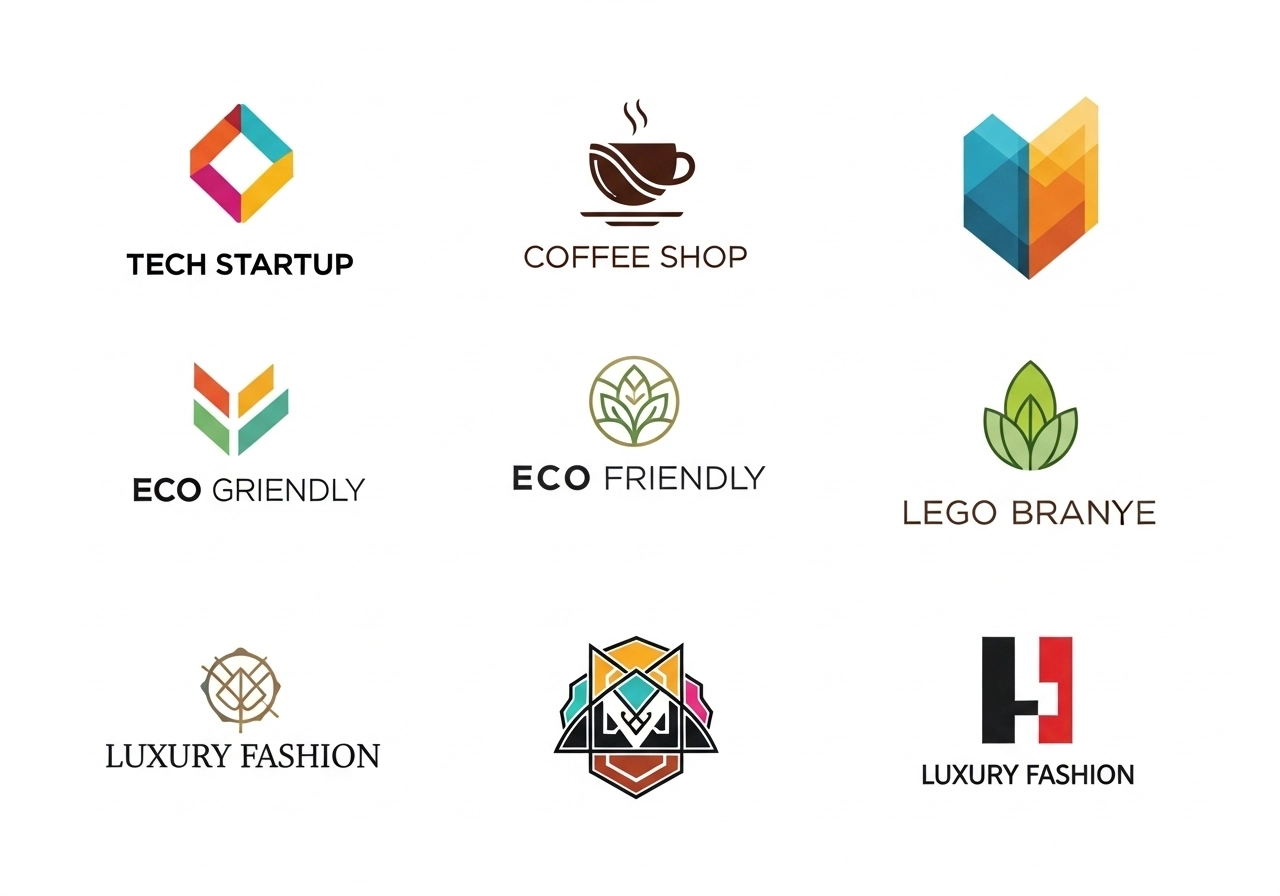
Learn to craft effective AI prompts for unique and professional logo designs. Master styles, colors, iconography, and more with SocialSight's guide for our free AI Logo Generator.
Read Guide →
Learn to craft effective AI prompts for unique and captivating anime scenes and characters. Master styles, settings, character design, and more with SocialSight's guide for our free AI Anime Generator.
Read Guide →